Understanding
Employee Taxes for Payroll Managers
.avif)
Managing employee
tax questions can be overwhelming
Especially when dealing with W-4 form changes, federal and state tax withholdings, and evolving employee needs. This guide will provide payroll managers with everything they need to understand how W-4 forms affect tax withholding, with a special focus on the 2020 W-4 changes, and how to use the EmployeeDeck portal to simplify the process.
As a payroll manager, you're often the go-to person for employees’ tax-related questions. This guide will help you confidently explain how paycheck taxes are calculated, especially when it comes to W-4 forms, tax withholdings, and how to use the EmployeeDeck portal for smooth management of employee self-service.
1. How W-4 Forms Impact Federal and State Tax Withholding
.svg)
- 2020 (New Version): This is the latest version of the W-4 form and is required for any new hires or existing employees making changes to their W-4. It simplifies the process by eliminating allowances.
- Pre-2020 (Old Version): This version is only used for employees hired before 1/1/2020 who have not submitted a new W-4. It should not be used for new hires or employees updating their tax status.
.svg)
- Federal W/H Exempt: Check this box if the employee specifies that they should not have any federal withholding tax deductions. This applies only if the employee meets the IRS criteria for exempt status.
- Status: Select Single, Married, or Head of Household. This selection impacts the amount of federal tax withheld.
- Allowances (Old Version): This is only applicable to the pre-2020 W-4. Employees would enter the number of allowances, which would reduce the withholding. This field is no longer applicable with the new W-4.
- Extra W/H: If employees want to withhold additional federal tax beyond the standard amount, they can enter the extra amount here.
- Fixed W/H: Allows for the entry of a fixed amount of federal tax to be deducted from each paycheck, in addition to the standard withholding.
- Step 2 – Multiple Jobs/Spouse Works: If applicable, employees can check this box to adjust withholding when they have multiple jobs or their spouse works.
- Step 3 – Claim Dependents: Enter a dollar figure for dependents:
- Under 17: $2,000 per child
- Over 17: $500 per dependent
- Note: Employees cannot claim themselves as a dependent. Dependency is only applicable to qualifying children and relatives. IRS Dependent Information
- Step 4a and 4b – Other Adjustments: Enter applicable amounts for other adjustments based on the W-4 form.
- Save Changes: After making changes, employees should select Save to confirm the updated W-4 information.
Pro Tip: Direct your employees to use Brand's W-4 Assistant Tool to help them fill out their
W-4s accurately. www.brandspaycheck.com/form-w-4-assistant

2. Federal vs. State Tax Withholding
.svg)
- Federal Withholding is calculated using W-4 details, IRS tax tables, and employee earnings.
- State Withholding rules vary by state:
- Nine states (including Florida, Texas, and Nevada) have no state income tax.
- Some states use their own version of the W-4 for state-specific tax calculations.
For state-specific rules, refer to your state’s guidelines for tax withholding and W-4 versions.
FYI: The average combined federal, state, and local tax burden in the U.S. is about 11.2% of income.
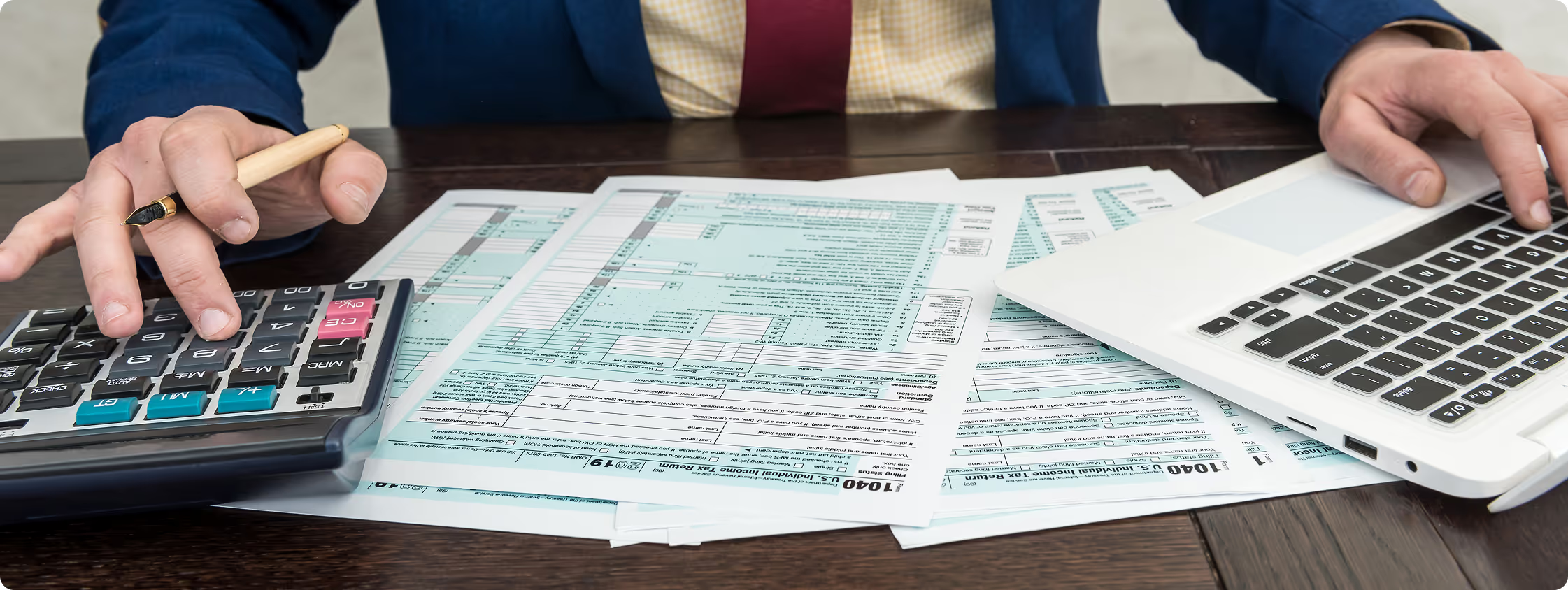
3. Using the EmployeeDeck Portal
.svg)
The EmployeeDeck portal allows employees to manage their tax forms and view paycheck information at any time. Here’s how employees can update their W-4s and view their withholding details:
How to Update a W-4:
- Log in to EmployeeDeck
- Go to "Tax-Withholdings W4"
- Click "Update W-4" and follow the prompts
- HR or payroll is notified automatically after the update
How to View Withholdings:
- Employees can view their current tax settings and paycheck breakdowns directly in the portal.
- They can also access past changes and compare pay periods to better understand their tax withholding.
Pro Tip: Consider offering a short training or walkthrough to help your team use EmployeeDeck confidently.

4. Frequently Asked Questions (FAQs)
(FAQs) About Employee Tax Withholding and W-4 Forms
Not fully—but it’s built to feel that way. We create a custom import template, so all you have to do is export your source data and upload it directly—no rework required.
Yes, Whether you use Excel, CSV, or a custom platform, we’ll match your output to what Brand’s needs—accurately and consistently.
We can adjust or rebuild the template if your source data changes, ensuring long-term compatibility.
We can adjust or rebuild the template if your source data changes, ensuring long-term compatibility.
Wrap-Up
Payroll managers are crucial in ensuring employees understand tax withholding and payroll accuracy. By understanding W-4 forms, federal and state withholding, and how to use the EmployeeDeck portal, you can answer questions quickly and maintain smooth operations for your team.
Keep this guide handy, especially during onboarding, year-end updates, or anytime employees ask about their paycheck.
Brand’s Insights Have That Effect.
You’ve made it this far—why stop now? Subscribe for more payroll and HR tips that actually help your business run smoother.
-1-(1)%201.png)


.svg)
.svg)
.svg)
.svg)





.svg)